TA8008 磁通计简易操作说明 TA8008 Digital Fluxmeter Simple Operation Instruction
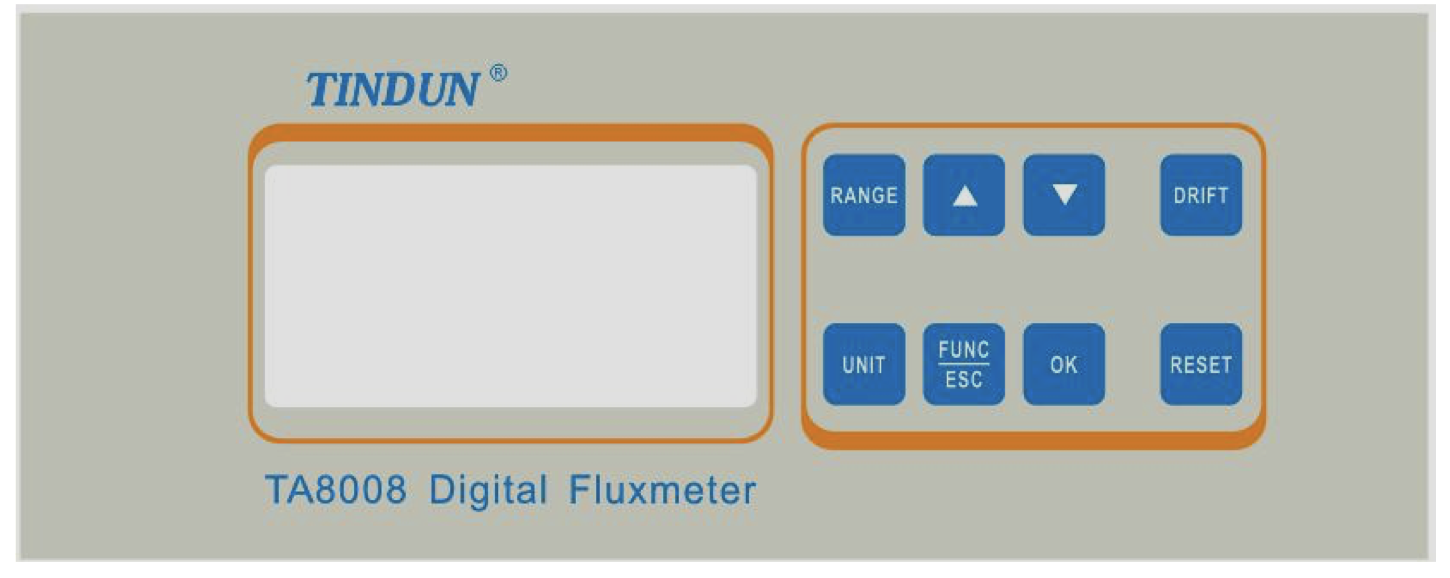
1、 将电源线连接到仪表后面板电源插座;
Connect the power cord to the rear panel power socket of the instrument;
2、 将线圈通过红色和黑色信号线至后面板的 coil 输入插座;
Use the coil through the red and black signal line to the rear panel of the coil input socket。
3、 开机。屏幕显示数据。长按 3 秒 Drift 按钮进行自动漂移调节,调节时间大概 45 秒;
Boot. The screen displays data. Long press the Drift button for 1 second to automatically drift adjust. The adjustment time is about 45 seconds.
4、 漂移调节完成后屏幕回到待机界面,显示 0.000 mWb。此时说明仪表已经调试完成可以进行测试使用。 After the drift adjustment is completed, the screen returns to the standby interface and displays 0.000 mWb. At this point, it indicates that the instrument h can be used for testing.
5、 通过 RANGE 按键选择量程。根据测试数据选择合适量程。一般建议客户选择 20mWb 档,此时测试灵敏度 在 0.001mWb。
Select the Range by “KEY RANGE”. Select the appropriate range according to the LCD screen. It is easy to use the 20mWb for the first time ,and the sensitivity is 0.001mWb(1uWb).
6、 将测试样品放入线圈稳定后,按下面板 Reset 按钮,听到仪器内部两声继电器声响后将样品取出,此时屏幕 显示数据即样品的磁通量数据。
After the test sample is put into the coil to be stabilized, press the RESET button on the panel and take out the sample after hearing the sound of two relays in the instrument. At this time, the screen displays the data, namely the magnetic flux data of the sample.
/*
默认出厂 1 号线圈为计量院送检线圈参数,建议用户不要更改;
默认出厂 2 号线圈为随机线圈参数,用户常规测试使用,建议用户不要更改。 3-5 号线圈可由用户自行设置不同线圈参数。
磁矩测试: Magnet Moment Test
如果随机配备有亥姆霍兹测试线圈,则仪器可用于磁矩测试。
磁矩测试状态下,通过仪器面板 UNIT 按键选择至单位显示为 uWb*cm,此时屏幕显示数据即为产品的磁矩值。 */
修正数据(仅针对产品的比对测试时候使用): ************提示********
修改前请记录当前数据。
*************************
假设当前测试数据为 2,需要将数据修改到 1 以便用于比对